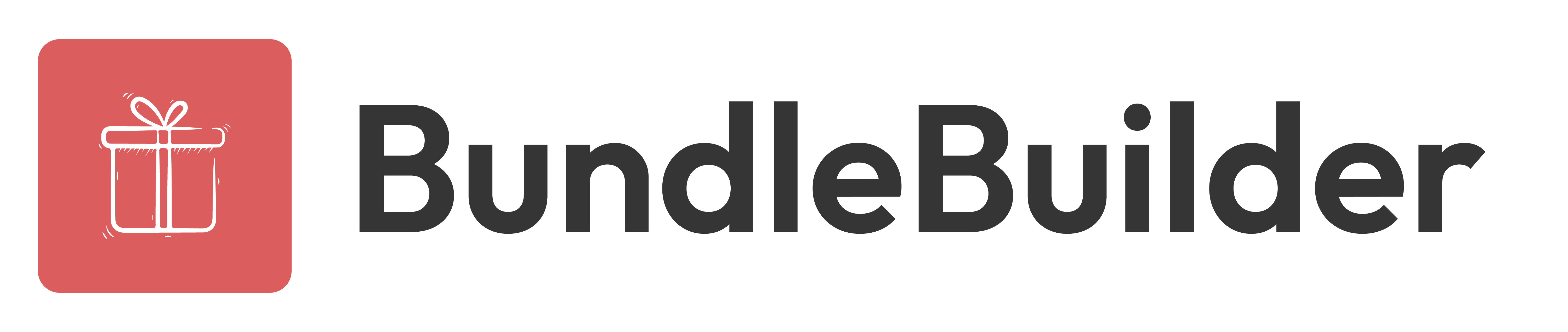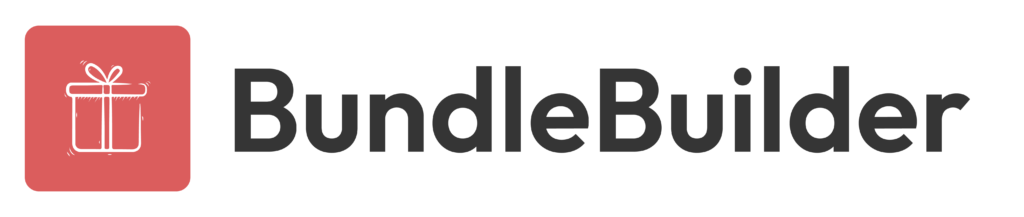Transform your Shopify store into a playful hub that lets customers showcase their personalities with the power of personalization. Whether you enable text engraving, image uploads, or custom color and size options, letting shoppers customize your products can boost sales and make shoppers smile. See how to add a personalization option on Shopify with Box Builder’s helpful insights.
How To Add a Personalization Option on Shopify
Here’s a breakdown of adding personalization options to your Shopify store.
Choose Your App
Shopify apps for personalization run the gamut. Do some exploring to see which options match your budget and specifications. Consider user reviews, features, and capability with your Shopify theme when narrowing your choices.
Shopify personalization apps should integrate seamlessly with your checkout process, product pages, and any other third-party apps you use on your Shopify store. For instance, it’s extra helpful if your personalization app runs smoothly with the Box Builder product bundle app.
Install and Set Up the App
After selecting your app, install and configure it according to your current site layout and preferences. Decide whether to let customers add text, color, images, or other customization options. To avoid overburdening visitors with too many ways to personalize your products, think about which options are most relevant to your industry and target audience.
Test and Improve the App
After integrating the personalization app, test it. Check that the option is easy to see and use, whether personalizing changes the final price, and that the app works reliably. You can also ask customers for feedback and improvement ideas.
FAQs

For more info, check out the answers to these frequently asked questions about how to add a personalization option on Shopify.
How do you make a personalized product on Shopify?
Besides installing apps to make personalized Shopify products, you can also use Shopify’s built-in customization tool or custom coding. While coding gives you more flexibility and control over customization, it requires technical expertise. If you’re uncomfortable with coding, consider installing Shopify apps, using the built-in tool, or hiring a developer experienced with e-commerce stores.
What are the benefits of offering personalization options?
Letting shoppers add their personality to your products can enhance customer satisfaction, boost engagement, and drive sales. By providing customization, you create a unique, tailored shopping experience that resonates with the modern shopper’s preferences and interests.
Additionally, offering personalization is a great way to learn more about buyers’ purchasing and browsing habits, preferences, demographics, and other essential information. With this data, you can refine the customer experience, target your intended buyer more efficiently, and make smarter business decisions.
Are there any limitations or drawbacks to adding personalization options on Shopify?
While Shopify features various personalization options, choose tools and apps that match your store’s needs. Some themes or integrations may cause compatibility issues, while other customization options may require more time and resources to develop and maintain.
One major drawback is personalized products may require more careful inventory management. Ensure your system can handle unique personalized option SKUs. Also, test your site systems and processes regularly to be sure they can handle increased demand and complex personalization orders reliably.
Learn How To Add a Personalization Option on Shopify With Box Builder
Understanding how to add a personalization option on Shopify is a powerful strategy for enhancing customer satisfaction and growing your online business. For more actionable tips on boosting revenue without increasing your ad spend, contact Box Builder today.