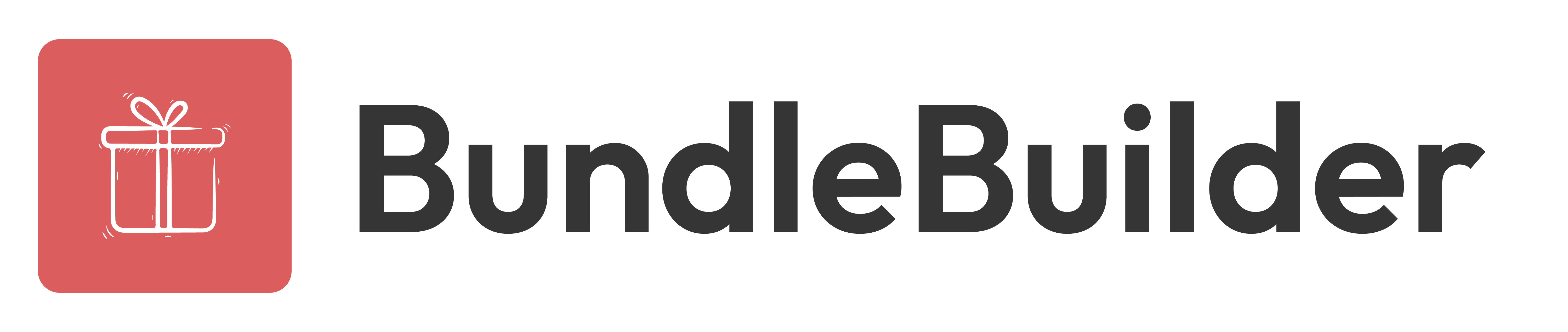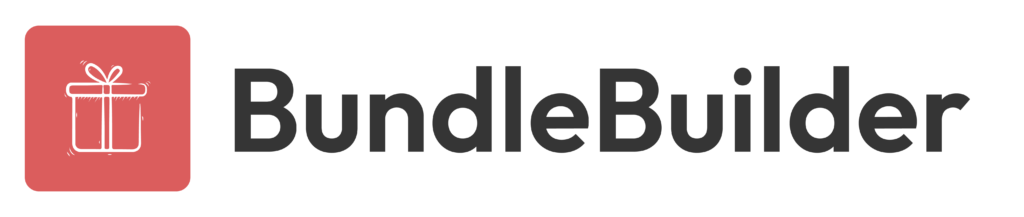Make your Shopify store shine like a diamond with expert advice. In today’s competitive online marketplace, knowing how to make a Shopify store look professional is paramount. Dive into Bundle Builder’s guide to discover tried-and-true methods for enhancing your store’s aesthetic appeal and functionality. From selecting the perfect theme to optimizing for mobile devices and inspiring customer trust, each tip elevates your online presence.
How To Make Your Shopify Store Look Good With 6 Pro Tips
Learn how to make your Shopify store look good with our time-tested, entrepreneur-approved techniques.
1. Include Relevant Apps on Your Site
Enhance user experience in your store by adding relevant apps. The Shopify App store features a variety of app categories, including marketing, store designs, inventory management, and productivity. Besides the platform’s app inventory, consider Shopify-compatible apps like Bundle Builder’s custom bundle app. Gain sales without increasing ad spend by creating high-performing bundles and gift boxes.
2. Keep Visitors Visually Engaged
It only takes a glance at your online shop for visitors to decide whether they want to explore more or seek out your competitors. Keep target shoppers engaged using quality product images, a carefully considered color scheme, consistent branding, and a well-chosen font. The right combination of colors and images sets the tone for shoppers and communicates your brand’s value, and is an important feature of understanding how to make a Shopify store look professional.
3. Optimize Your Store for Mobile Devices

Whether waiting in line at the grocery store or sitting in the doctor’s office, your core audience frequently stays occupied on their mobile devices, presenting ample opportunities to shop on the go. By optimizing your Shopify store for smart phones and tablets, you can connect with potential customers wherever they are.
Responsive design, streamlined navigation menus, simplified checkout processes, and mobile-friendly payment options are key to delivering a smooth, professional mobile shopping experience.
4. Select the Right Shopify Store Theme
While brainstorming how to keep visitors engaged in your shop, consider your theme. Shopify features free and premium themes, giving you plenty of options to choose from. Consider how you want to display your goods, your store design budget, how your ideal customers navigate your site, and your desired store features.
5. Aim for Lightning-Fast Load Times
Just as potential shoppers take milliseconds to decide whether to stay on your site based on its layout, they take equally little time to hit the back button if your site loads slowly. Regularly test your shop’s loading speed to ensure it loads quickly. Ways to speed up load times include:
- Compressing and resizing images
- Using a content delivery network to store cached versions of your site’s static files
- Removing unnecessary code
6. Inspire Trust With Customers
Another indispensable part of learning how to make a Shopify store look professional is garnering customer trust. If your key demographic doubts their financial or personal information is secure with you, they’re unlikely to become regular shoppers. Ways to inspire trust with online shoppers include adding Shopify payments to your store, displaying security and trust badges, and sharing certified testimonials and reviews from satisfied customers.
Learn How To Make a Shopify Store Look Professional With Bundle Builder
With our insights, your store can rise to the top of the expanding online marketplace crop, capturing the attention and trust of potential shoppers. Discover how to make your Shopify store look professional with Bundle Builder’s expert guidance and custom bundles and gift boxes.
Contact us today to enhance your revenue with our easy-to-use app.