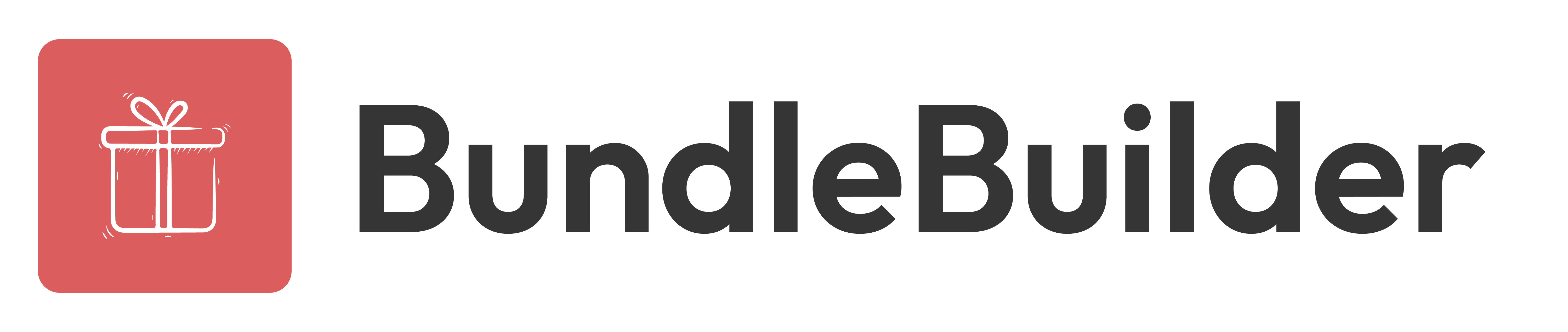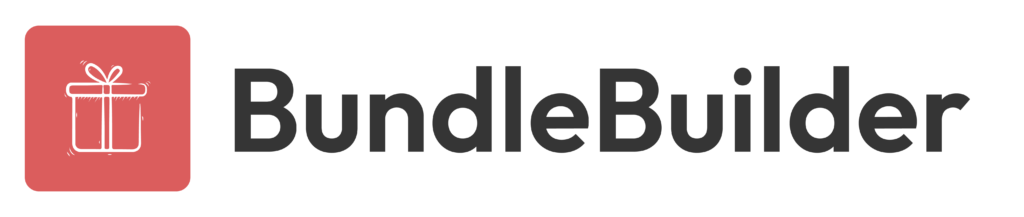Do you dream of owning an online store but worry about inventory woes? Learning how to sell on Shopify without inventory is not only possible but also highly lucrative. In this guide, Bundle Builder helps you explore the best business models for inventory-free online stores, from dropshipping to print-on-demand and digital products.
How To Sell on Shopify Without Inventory: Best Business Models

Just because you don’t have items to stock doesn’t mean you have to abandon your dream of owning an e-commerce store. Plenty of business models are perfect for selling online without inventory. Not only are these approaches regarded as profitable, but they also have low start-up costs.
Dropshipping
Dropshipping involves selling wholesale manufacturer products at more expensive prices on your online shop. While low-risk, the business strategy is one of the more competitive, and product quality could become inconsistent.
Here are dropshipping’s pros:
- Affordable upfront costs
- Simple store setup
- High growth potential
- Generous product selection
And now for the drawbacks:
- A lack of quality control
- Reduced revenue margins
- Marketing and branding challenges
If you don’t mind being hands-on with marketing and customer service, dropshipping could be your entry into learning how to sell on Shopify without inventory.
Print-On-Demand

With print-on-demand, you can design mockups of products online, stock your e-commerce store’s shelves, and work with fulfillment centers to produce and deliver orders. Here’s how to sell online without inventory with the POD model:
- Choose which product you want to sell. Options range from t-shirts and mugs to hoodies and wall decor. Consider which items you’re already familiar with or feel you can sell best.
- Using built-in platform design tools, decide where and how to apply your designs. Then, create product descriptions for your products and choose the best price.
- After selecting a sales channel for your storefront, create a listing to add the item to your digital shelves.
When someone buys your POD item at retail price, the print provider creates and ships your order while you earn a profit.
Some benefits of the POD model are:
- Simple business scaling
- Avoiding an upfront inventory investment
- Easy store setup
- Only paying for items you sell
The drawbacks of learning how to sell on Shopify without inventory using the POD models are:
- Depending on the print provider’s overall quality to satisfy customers
- Having a limited product catalog
- Enduring extensive fulfillment periods
You can learn more about the most profitable POD products on our blog.
Digital Products
Selling products online without inventory becomes simpler when you’re not dealing with physical items. With digital items, your inventory requirement boils down to a powerful hard drive with ample memory storage.
Examples of popular digital inventory you can sell include eBooks, digital graphics, audio media, online classes, artwork, and photography. No matter which items you sell, learn the art of selling that specific product. For instance, if you’re a writer wanting to sell eBooks, research which payment gateways are the most popular with readers and which social media platforms target bibliophiles prefer.
Reasons for selling digital products include:
- Customers enjoy immediate delivery
- More creative freedom
- Limitless sales reach
- Not needing to handle logistics
As for the model’s disadvantages:
- Potential piracy
- Requires existing qualifications
- Reduced profits per sale
One key benefit of learning how to sell on Shopify without inventory is the platform has built-in features for setting up and managing a digital products store.
How To Create an Online Store Without Inventory
Next, we’ll provide step-by-step instructions for establishing an e-commerce store without inventory.
1. Choose Your Industry & Product
Which segment of the market suits your interests and skillset? Knowing which niche you fit into helps you decide which products to sell and how to advertise and brand your store. As you narrow your options, consider competitors, market demand, best practices, and target customers.
2. Setup Your Shopify Store
Once you’ve found the right product, create a Shopify account. Choose the best theme for your business, niche, and customers, then customize your storefront to make it memorable and distinct from competitors. You may also want to add supplemental apps for things like custom bundles or gift boxes.
3. Research Reliable Shippers

While learning how to sell on Shopify without inventory, you find plenty of options for shippers. Research suppliers to see if their business model aligns with your needs and what customers say about them. You may need to negotiate terms and agreements.
4. Import Products to Your Store
Although you don’t have inventory, customers still want to see your products. Add listings to your Shopify store, optimizing them for conversions. Decide which pricing strategy you’ll use and whether to offer tiered pricing, bundles, and discounts.
5. Market Your Store & Products
No matter how great your products are, customers still need to find you. Examples of popular marketing strategies for e-commerce stores include email, content, social media, offline, and influencer marketing. If you know which social media channels your target audience uses most, you can reach them through paid advertising.
Tips on How To Sell on Shopify Without Inventory
When selecting products and items, conduct thorough research. What are the current trends? How saturated is the market? What customer expectations should you be aware of?
Another tip is to implement the best search engine optimization practices when marketing your store. SEO helps attract organic traffic and increases your chances of converting visitors. Conduct keyword research to identify terms and phrases your target audience uses to search for products like yours.
Despite how you may feel about social media, it’s a powerful and proven platform for attracting traffic to your Shopify store. Identify which social media platforms your target buyers prefer and focus on building a strong presence there. Build relationships with followers by responding to their comments, messages, and mentions promptly.
Get More Useful Insights on How To Sell on Shopify Without Inventory From Bundle Builder
While your Shopify store may not have inventory, Box Builder gives it the advantage of scaling revenue seamlessly. We’ve shown you how to sell on Shopify without product stock and mentioned revenue-boosting apps. But there’s more. Contact us to learn how our bundling and gift box app can skyrocket your profits.