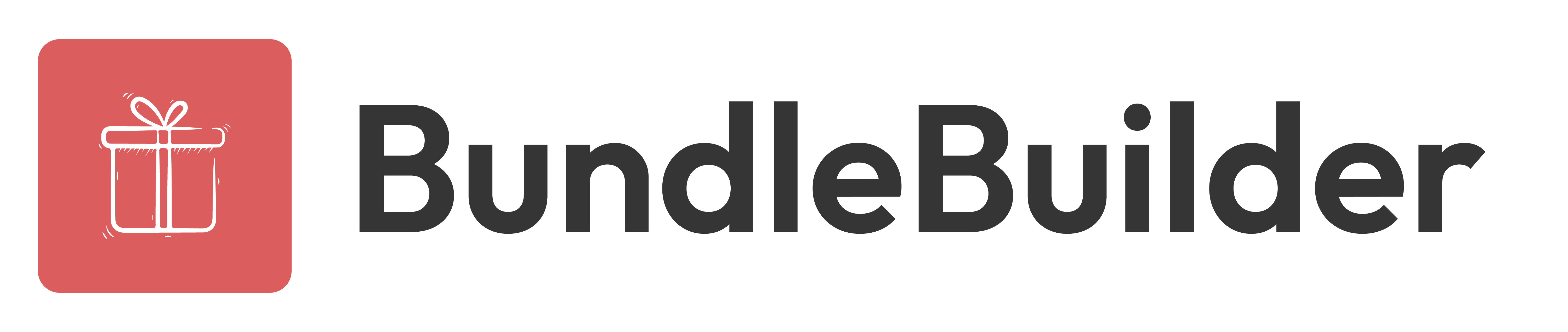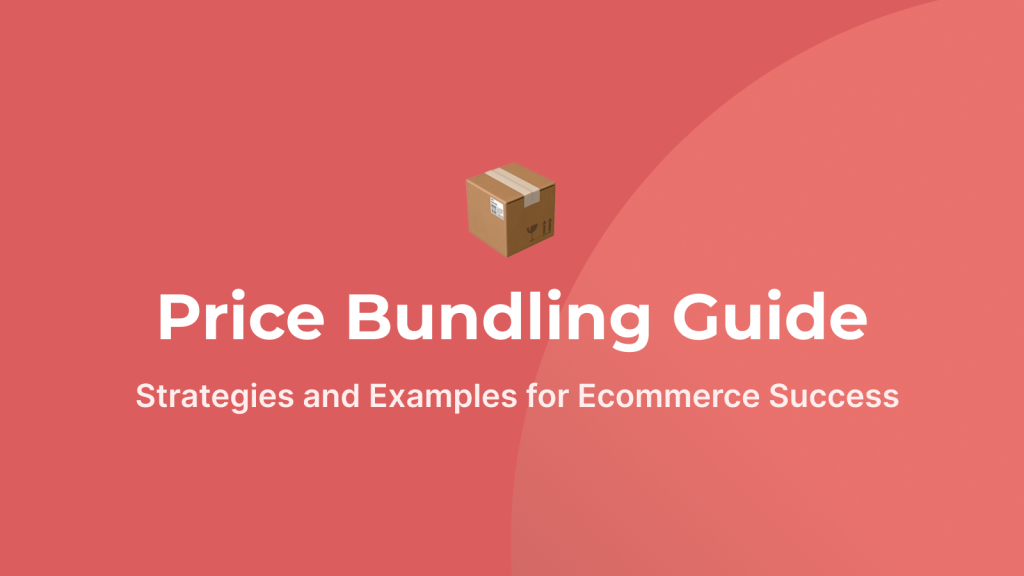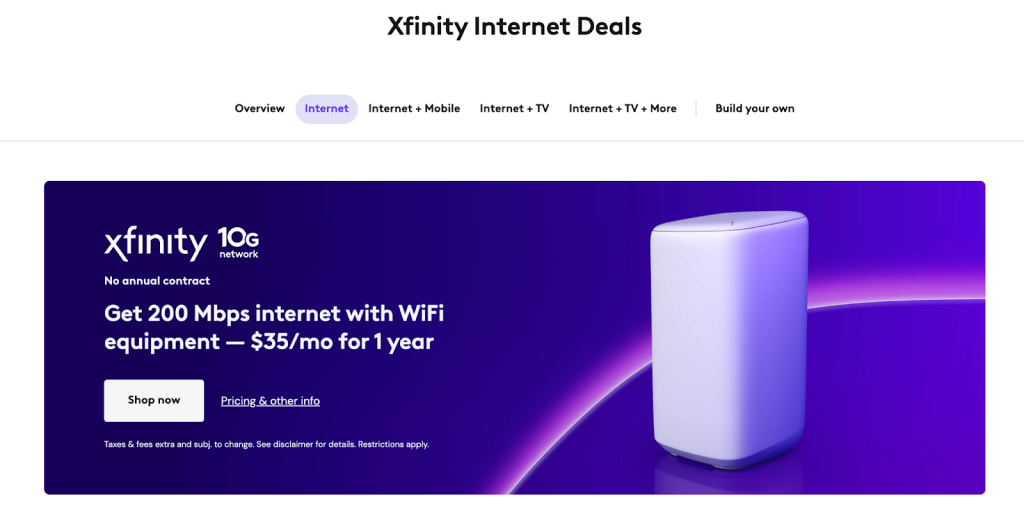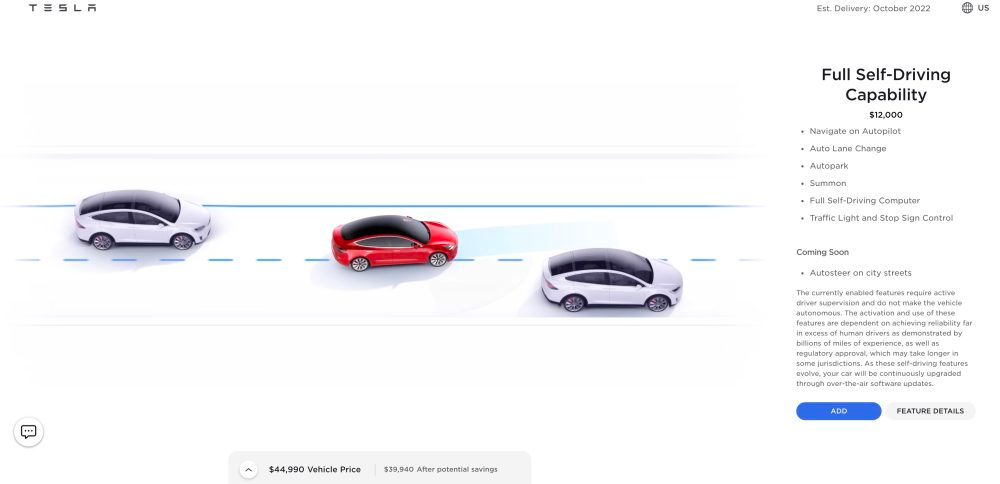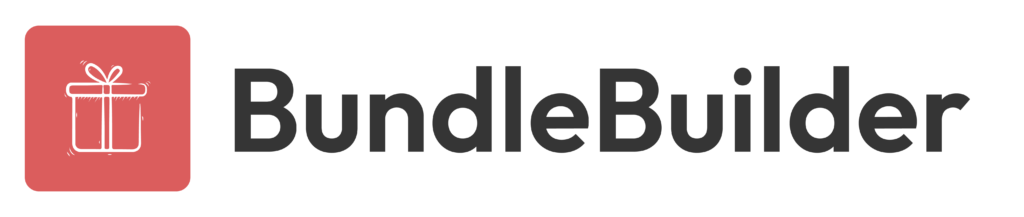In today’s competitive market, ecommerce businesses are always on the lookout for innovative strategies to increase sales and revenue. One such strategy that has proven successful for various industries is price bundling.
In this guide, we will take you through the concept of price bundling, its types, and how you can create a successful price bundle using BoxBuilder. We will also explore the advantages and disadvantages of price bundling, industries that use this strategy, and answer some frequently asked questions.
What is Price Bundling?
Price bundling is a marketing strategy where a company offers multiple products or services together as a single package, usually at a discounted price.
For example, Apple offers the Apple One subscription which allows you to purchase multiple services at a fixed monthly price. The price is discounted compared to buying the same services individually.
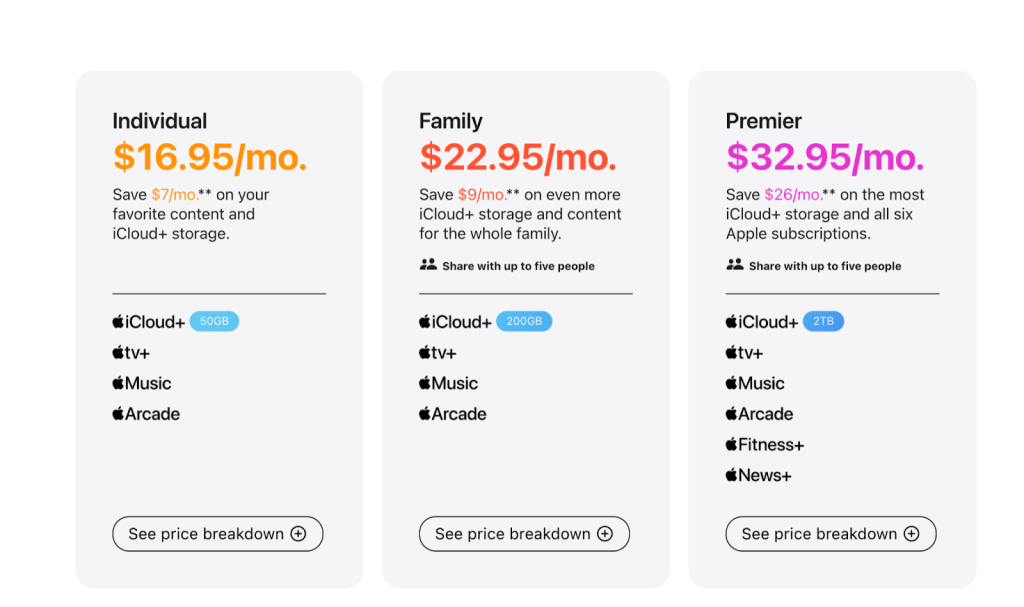
This strategy is used to encourage customers to purchase more to grab the savings while increasing the revenue for the company. To put it simply, price bundling is the art of combining products or services to create a more attractive offering for the customer, often at a lower price than if they were to purchase each item individually.
Exploring the types of bundle pricing strategies
There are two main types of bundle pricing strategies that businesses can adopt to increase their sales and revenue. Let’s dive into each of them:
1. Pure price bundling
In pure price bundling, customers can only purchase the products or services as a package deal. They cannot buy individual items separately. This strategy is particularly useful for businesses looking to sell slower-moving or complementary products together.
2. Mixed price bundling
Mixed-price bundling offers customers the flexibility to choose between purchasing the bundled package or buying the individual products separately. This approach caters to different customer preferences and can lead to higher sales, as it appeals to a broader audience.
Pros and cons of price bundling
Let’s look at some of the pros and cons of creating a price bundle on your store.
Advantages
- Introduces new products and attracts new buyers: Bundling can help introduce new products to customers by combining them with established, popular items. This strategy can generate interest in the new product and help in expanding a company’s customer base. For example, a tech company may bundle its new smart speaker with its best-selling smartphone to encourage customers to try the speaker and help get the product to market.
- Increases customer spending: By offering bundled deals at discounted prices, customers are incentivized to spend more than they would have on individual products. This approach is based on the theory of consumer surplus, where customers perceive the bundled price as a better value compared to individual prices, resulting in increased spending.
- Simplifies production and minimizes the risk of error: Bundling reduces the complexity of managing inventory and production processes. By offering products together, businesses can streamline their supply chain and reduce the risk of errors in production or order fulfillment. For example, a furniture company may offer a bedroom set, simplifying the production and delivery process compared to selling individual pieces.
- Personalized pricing: Companies can create targeted bundles to cater to specific demographics or interests, maximizing sales and customer satisfaction. For example, a streaming service may offer bundle deals tailored to sports fans, movie enthusiasts, or families with children, providing tailored content at different price points.
- Move lower-volume products: This strategy is based on the concept of anchoring, where customers anchor their perceived value of the bundled deal to the value of the popular product. For example, a fashion retailer may bundle a slow-selling accessory with a popular clothing item to boost the accessory’s sales.
- Simplify buying experience: Bundling makes purchasing decisions easier for customers by presenting them with a curated selection of products or services that complement each other. For example, a vacation package that includes flights, hotel accommodations, and activities simplifies the trip-planning process for customers.
Disadvantages
- Lowers profits for specific products: Bundling can sometimes lower profits for individual products within the bundle. By offering a discount on the bundled deal, companies may experience reduced profit margins on certain items. For example, a high-end electronics company may see a decline in profits on a premium product when bundling it with lower-priced accessories.
- Impacts customer view of products and company: Customers may perceive bundled products as lower quality, or the company as less prestigious, due to the discounted pricing. This perception may damage the brand’s reputation and affect customer loyalty. For instance, a luxury fashion brand may face negative perceptions if it frequently offers bundle deals, as customers may associate the brand with discounts instead of exclusivity.
- Customers may not need all bundled products: Bundling can lead to customers purchasing items they don’t need or want, resulting in potential dissatisfaction or buyer’s remorse. For instance, a software bundle may include multiple applications, but a customer may only require one or two, leaving them with unused software and the feeling they’ve overpaid. However, this can be overcome by creating content around how to best use the different products together.
Add $$$ to your bottom line with custom price bundles. Try BoxBuilder today!
Creating a successful price bundle with BoxBuilder
BoxBuilder can help you curate and customize the perfect product bundles to boost sales and increase average order value. Here are the steps to create a successful price bundle using BoxBuilder
Step 1: Choose the type of bundle builder

BoxBuilder has three types of bundle builders — simple and fast, custom and small, and custom and big. Here’s a quick comparison between the three types of bundle builders to help you choose.
| Feature | Simple & Fast | Custom & Small | Custom & Big |
| Loading Speed | Fast | Slower | Medium |
| Can add products using a collection | Yes | Yes | No |
| Can add individual products | No | Yes | Yes |
| Recommended Product Limits | Unlimited | 50 | Unlimited |
| Can show hidden products | No | No | Yes |
| Can edit the liquid code | Yes | No | No |
For this example, let’s go with Simple & Fast. Click on the Create Builder button under the type of bundle builder you want to use.
Step 2: Setup the bundle builder
Now, you’ll be taken to the bundle setup screen. Let’s start by entering the details for your bundles.
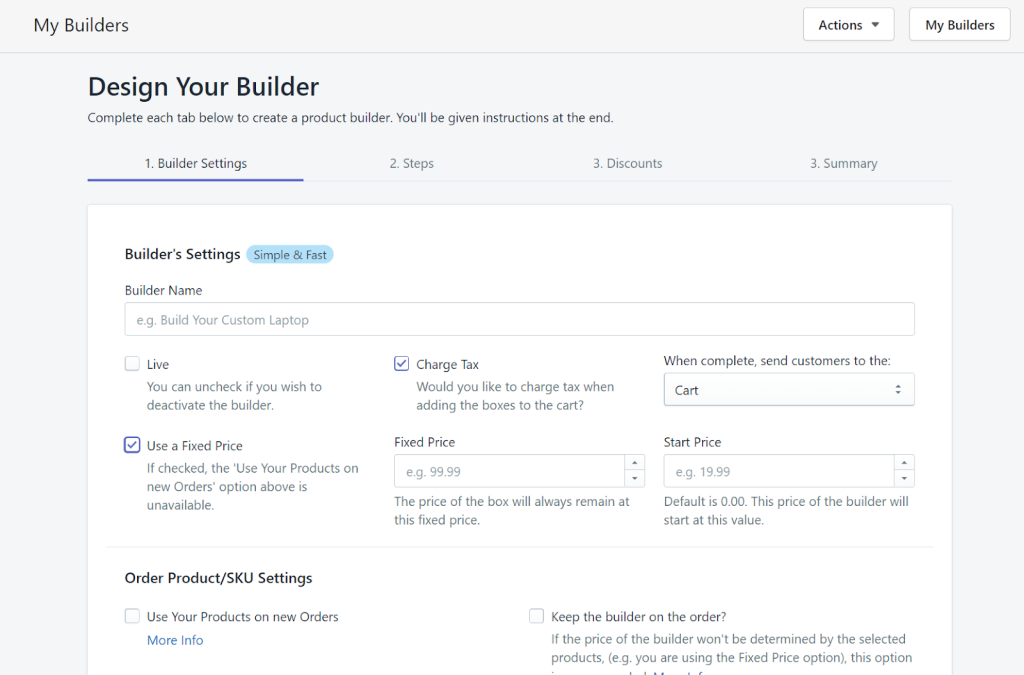
Enter the bundle name and the pricing for your bundle. Also, select if you want to charge tax on the bundle price.
Continue to edit the rest of the options for your bundle including:
- how the products are displayed
- If you want customers to be able to zoom in on images
- Display or hide prices
- And more…
Also, choose how the bundles will appear to your customers — full width or fixed on the right side.
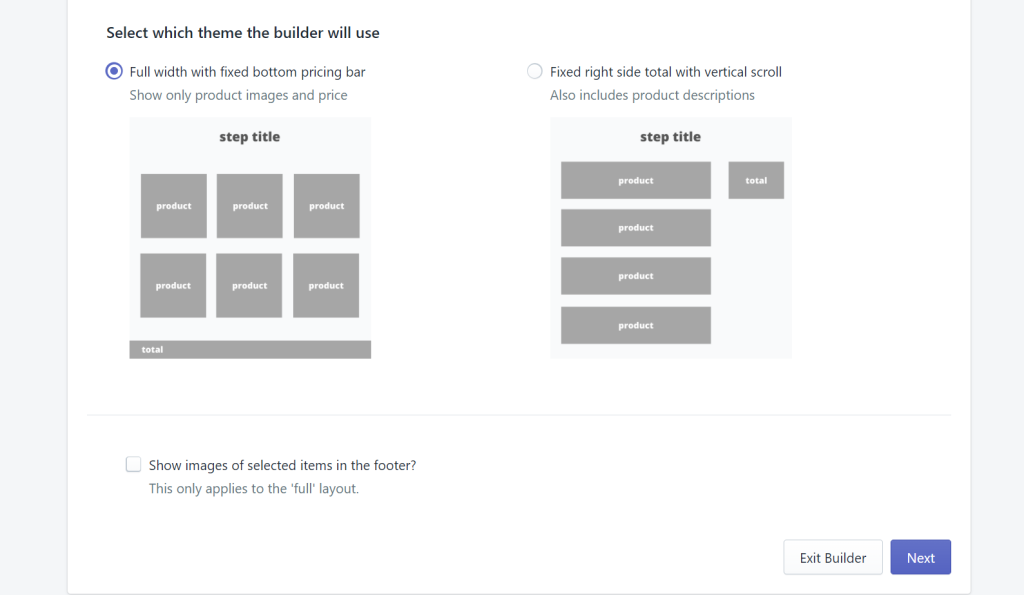
Once done, click Next to proceed to step 3.
Step 3: Add custom steps to bundle creation
Let customers choose the products they want to add to their bundles (think customizable bundling).
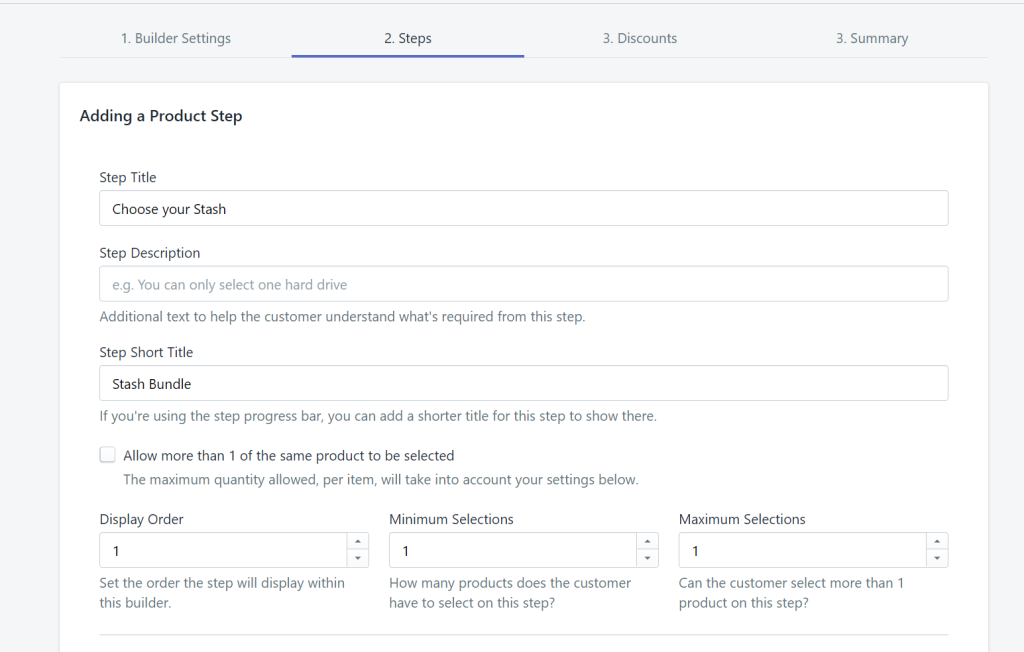
- Add the number of products that customers can choose per bundle.
- Then pick one or multiple collections for customers to pick products from.
- Once done, click Save Step which will show you the summary of all the steps you’ve added.
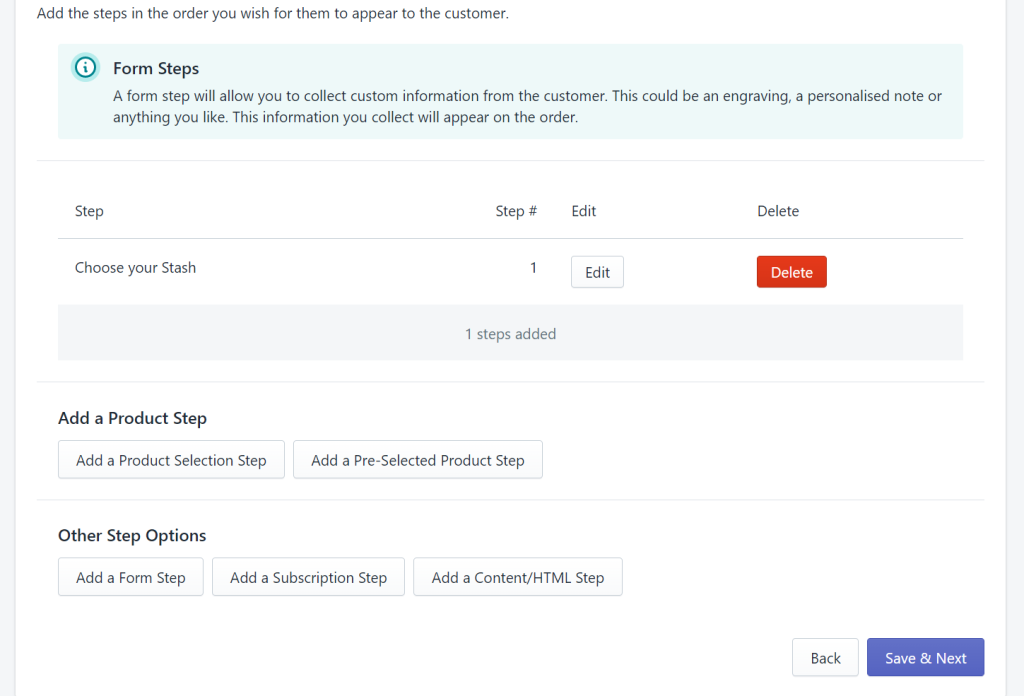
- Continue to add more steps including forms, subscription pages, individual products, and more as required.
- Once you’ve added all the required steps, click Save & Next.
The next one is the final step of creating bundles — adding discounts.
Step 4: Discounting bundles
The main incentive for customers to purchase bundles rather than individual products is generally for the discounts.
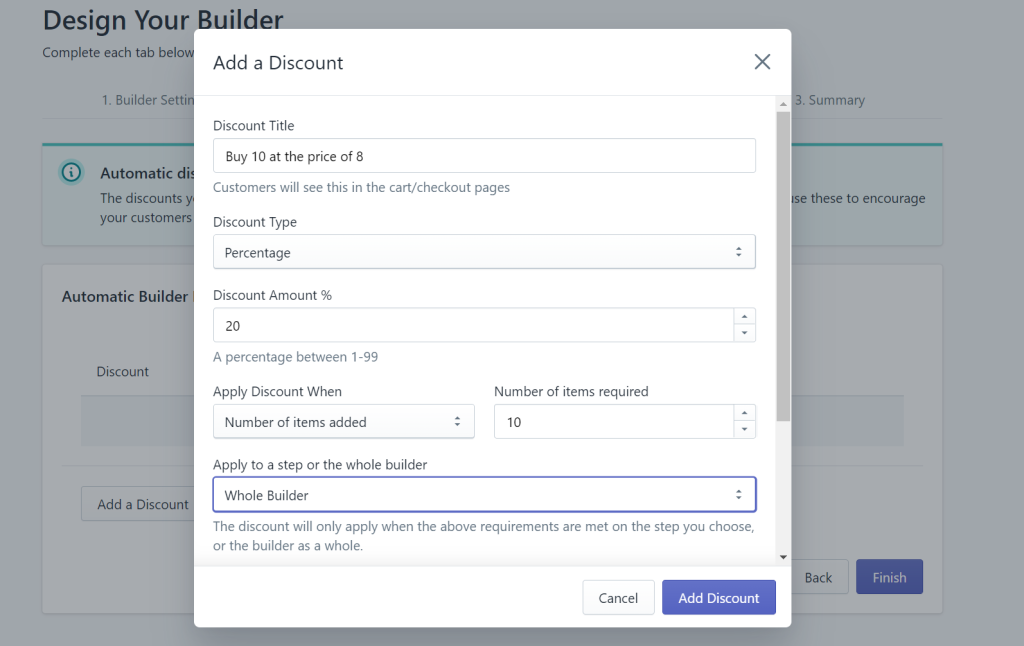
- Click Add a discount
- Customize the discount for your bundle including the percentage, when the discount is applied, product or cart value threshold, and more.
- Once you’ve set it all up, click Finish and your bundle will now be live!
If you want to edit the steps of your bundle later, you can always go to the BoxBuilder dashboard and edit the bundle all over again.
While price bundling can be an effective strategy, it’s essential to understand its advantages and disadvantages to make informed decisions. Let’s dive deeper into the pros and cons of price bundling, providing a comprehensive understanding of relevant theories and examples.
Industries that leverage price bundling with examples
Various industries use bundle pricing strategies to boost sales and attract customers. Here are some real-world examples:
Restaurants
Restaurants often use bundling strategies to create meal deals that include an entrée, side, and drink at a discounted price.
For example, McDonald’s offers its McValue Meals, which include a burger, fries, and a drink, all at a lower price compared to purchasing each item individually.
Internet and Cable Companies
Internet and cable companies commonly offer bundled services, combining Internet, cable TV, and phone services at discounted prices.
For instance, Comcast Xfinity provides various bundle packages that include internet, TV, and phone services, allowing customers to save compared to purchasing these services separately.
Retail and Ecommerce Stores
Online and brick-and-mortar stores use bundling to promote complementary products and increase sales. For example, Amazon shows bundle deals and recommendations on products like smartphones and accessories, where customers can purchase a phone along with a case and screen protector at a lower price than buying each item individually.
Automotive Companies
Car dealerships often offer bundled packages to attract customers, such as maintenance services or accessory packages with the purchase of a vehicle.
For instance, Tesla offers a “Full Self-Driving” package as an add-on for its vehicles, bundling multiple advanced driver assistance features at a discounted price compared to purchasing each feature separately.
Entertainment and educational services
Theaters and edutech companies use bundling strategies to offer multiple courses or event tickets at discounted prices. For example, MasterClass, an online learning platform, offers an annual subscription that allows customers to access all courses on their platform for a single fee.
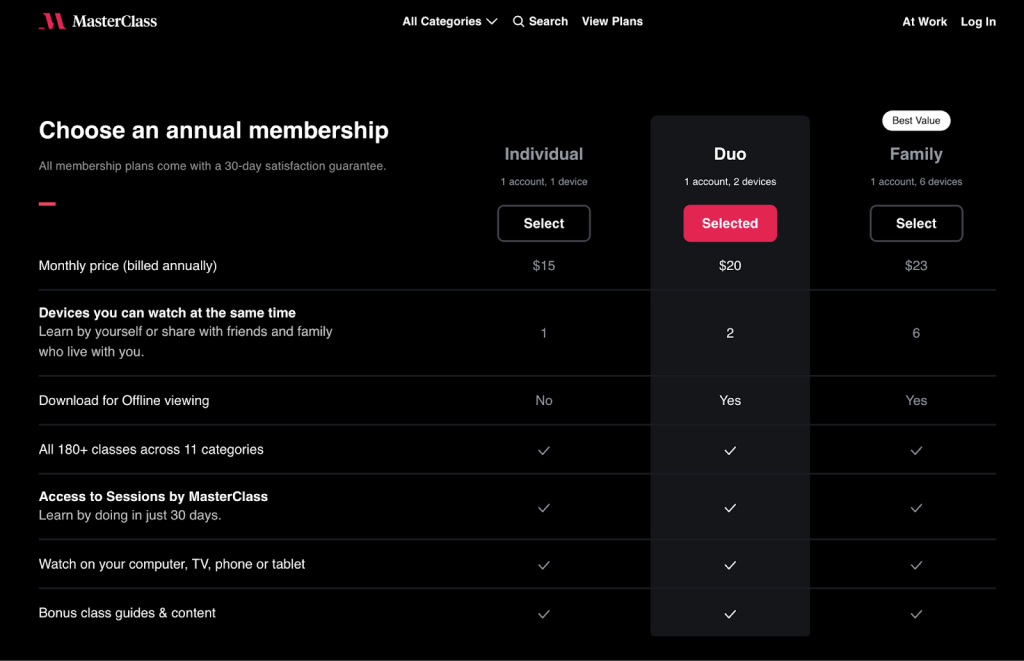
Compared to purchasing individual subscriptions, this is allows customers to save a significant amount and benefit from all the courses available on the platform.
Subscription Box Services
Meal kit subscription services like Blue Apron use bundling strategies to curate a weekly selection of recipes and ingredients catered to their customers’ preferences.
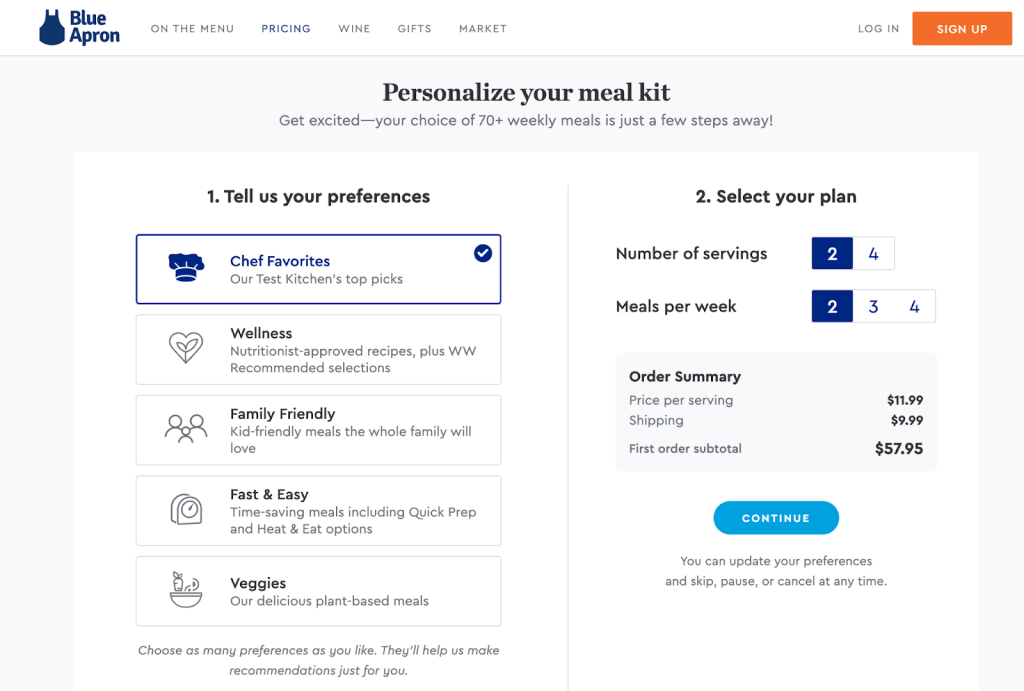
By offering various meal plans that include multiple recipes and pre-portioned ingredients, Blue Apron provides a convenient and cost-effective solution for customers to cook and enjoy home-cooked meals without the hassle of meal planning and grocery shopping.
The bundled price is generally lower than the cost of purchasing each ingredient separately, making it an attractive option for customers seeking convenience and value.
Software and Technology Companies
Software and technology companies frequently offer bundled solutions that include multiple software products, platforms, or features at a discounted price.
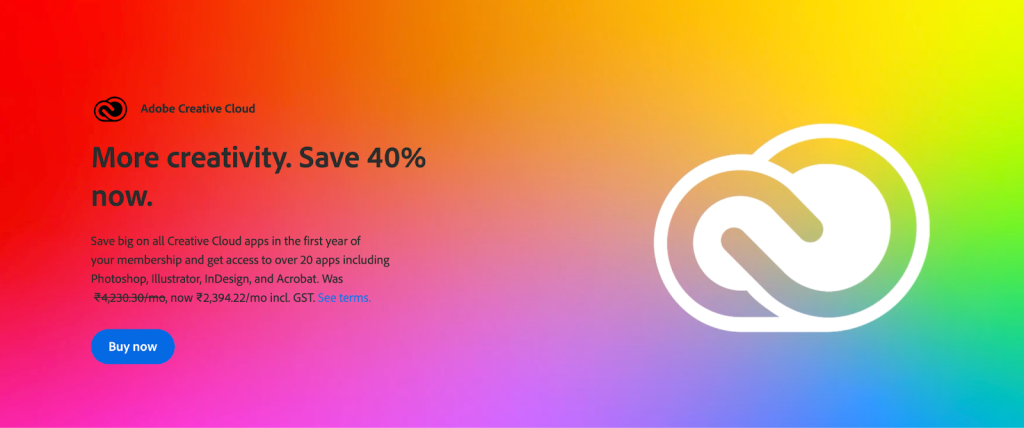
For instance, Adobe Creative Cloud provides a suite of creative applications like Photoshop, Illustrator, and Premiere Pro, at a lower cost than purchasing each software separately.
Telecommunication Companies
Telecommunication companies often provide bundled packages that combine mobile phone plans, home internet, and other services at discounted prices.
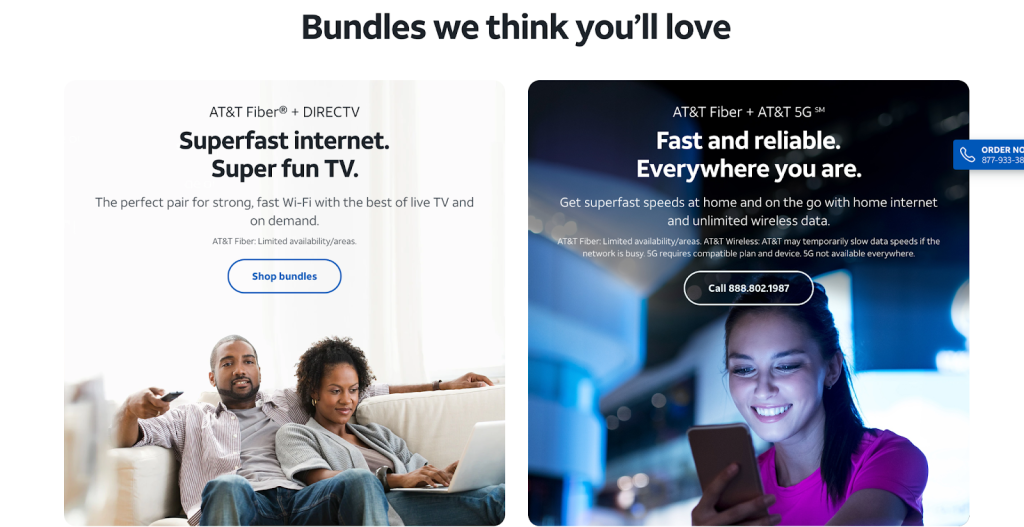
For example, AT&T offers various bundle options that include wireless plans, internet services, and streaming platforms like HBO Max, enabling customers to save compared to purchasing these services individually.
Price Bundling FAQs
Why do companies use price bundling?
Companies use price bundling to increase sales, revenue, and customer spending, as well as to introduce new products or move lower-volume products.
What are two types of price bundling?
Pure price bundling and mixed price bundling.
What is an example of price bundling?
Price bundling is offering multiple products or services together at a discounted price, such as a meal deal at a restaurant.
How much does bundling increase sales?
The impact of bundling on sales varies depending on the industry and specific products or services being bundled. However, bundling can significantly increase sales when executed correctly.
How do consumers benefit from price bundling?
Consumers benefit from price bundling through cost savings, simplified purchasing decisions, and the opportunity to try new products or services.
How to decide which products to bundle?
Businesses should consider bundling complementary products that offer value to customers when purchased together and can help drive sales of lower-volume or new products.
Unleash the Potential of Price Bundling with BoxBuilder
Mastering the art of price bundling can propel your business to new heights, driving increased sales, revenue, and customer satisfaction. Through a thorough understanding of bundle pricing strategies and their impact on your target audience, you can curate irresistible offers that cater to your customer’s needs and preferences.
BoxBuilder is the ultimate tool to help you create bespoke product bundles that not only enhance your brand’s offerings but also generate significant revenue, especially during peak shopping seasons. With limitless customization options, BoxBuilder ensures that your bundles align with your brand identity and stand out in the crowded market.
Here’s what one of our satisfied clients has to say:
“Wonderful support team! Great functionality. Hugely profitable app! We have used for nearly two years and are extremely happy with the overall experience.“
RoosRoast, United States
Give BoxBuilder a try today and see the difference it makes to your store’s revenue!